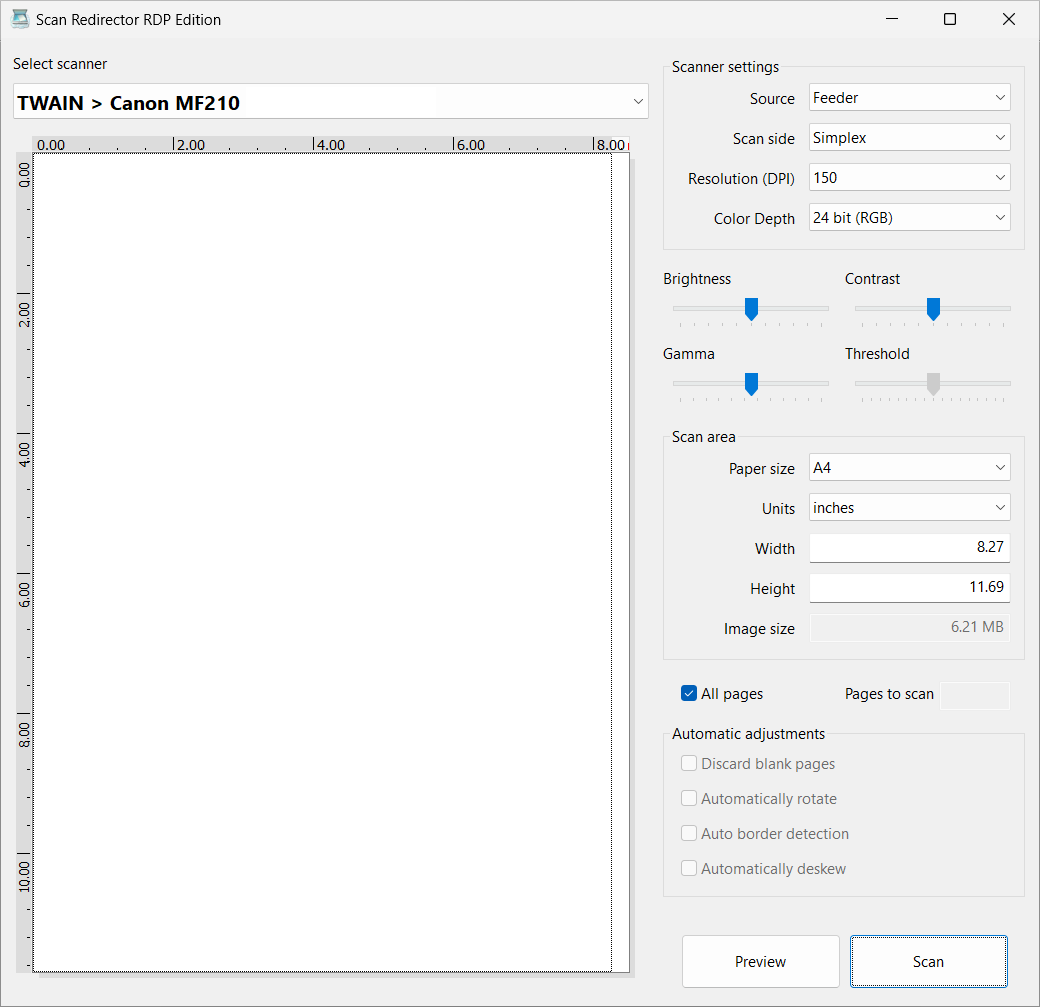
Scan Redirector RDP Edition allows scanning from your locally attached scanner into a Remote Desktop or Citrix session, including Amazon AWS, Azure AVD and other cloud services.
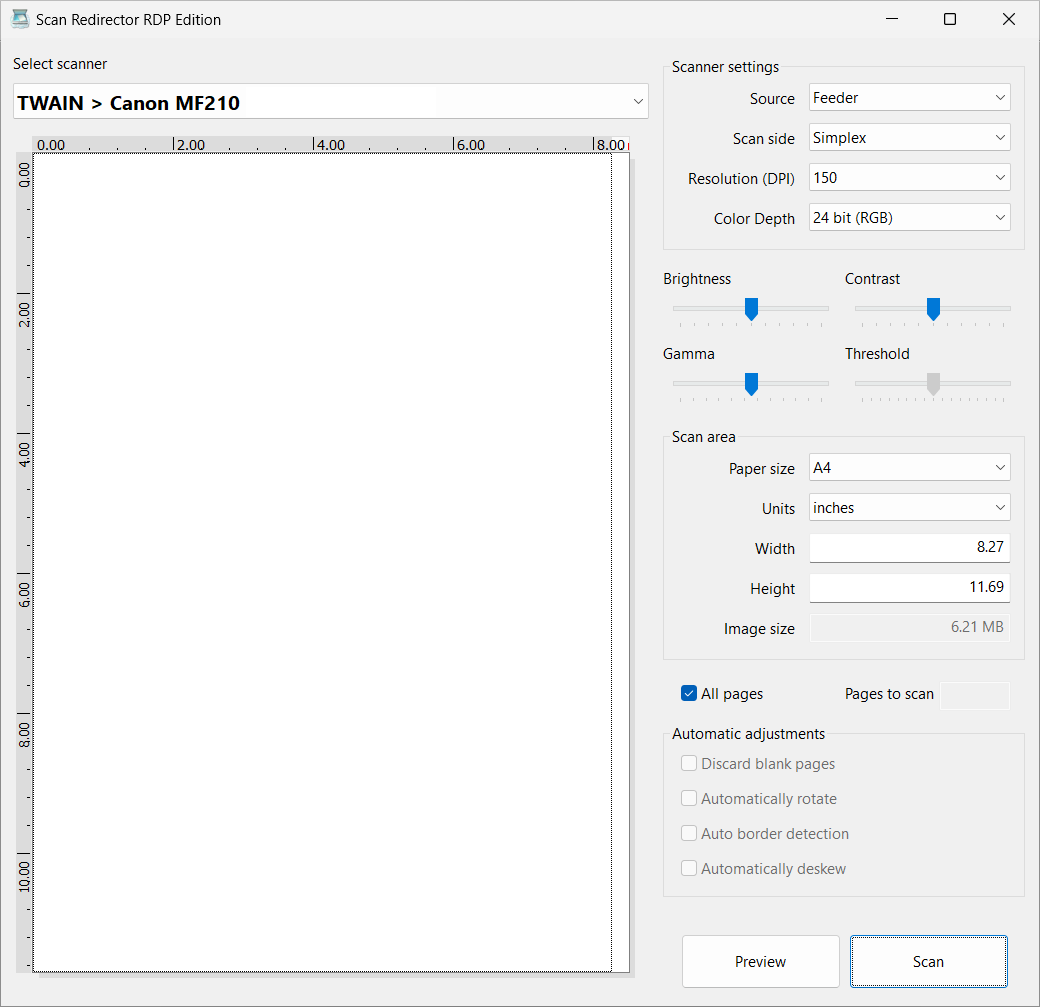
TWAIN scanning window
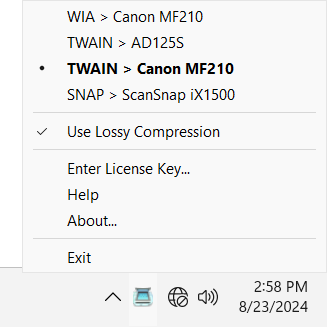
System tray menu
Scan Redirector RDP Edition installation process is very simple. The software consists of two parts: workstation part and server part, both parts are included in the download package. All you need is install workstation part on a local computer (where your scanner is attached) and server part on a remote computer. After that, restart remote session and you are ready to scan.
Scan Redirector RDP Edition supports virtually any TWAIN, WIA and ScanSnap document scanners. Including feeders, duplex scanners, check scanners, film scanners, etc. It does not matter whether the scanner is attached to USB, SCSI or any other port of your computer.
Scan Redirector RDP Edition provides remote access to your scanner. For actual scanning on remote computer, you need to use any TWAIN-enabled or WIA-enabled scanning applications, like electronic document management software, graphical/photo software, Electronic Medical Record (EMR) or Electronic Health Record (EHR) software, banking or financial document management applications, etc.
Scan Redirector RDP Edition can be used with both Citrix and Remote Desktop connections, including RemoteApp, Citrix Virtual Apps and Citrix Desktops. It works with Amazon AWS, Azure AVD and other cloud services as well.
Integrated JPEG compression support highly increses the scanning performance over Internet with just barely noticable loss of image quality. Compression can be easily enabled or disabled via the system tray icon, whether you need the best speed or the best image quality.
The software consists of two parts: workstation part and server part. Only the server part of Scan Redirector RDP Edition must be licensed, while the workstation part is FREE. One license allows to use the server part on one computer, multiple licenses must be purchased to use it on multiple computers.
The license allows certain number of remote clients to scan simultaneously (mostly applicable to terminal servers, where multiple users can be scanning at the same time). We offer multiple options, starting from 1 client.
Here are some licensing examples:
Licenses start from USD 49.00, depending on the number of users that will be scanning at the same time. There are quantity discounts if you purchase multiple licenses at once. Check the Purchase section for details.
Trial version is available for download in the Downloads section. It is fully-functional during 15 days and allows up to 2 user sessions. You may try the program for free and make sure it works as expected before purchasing. The free trial activates automatically as soon as you install the program for the first time.
Scan Redirector RDP Edition works on the following operating systems (both 32-bit and 64-bit)
Windows Server (including Server Core and Hyper-V):
Download Free Trial
Fully-functional during 15 days, 2 clients
Latest version: 4.0
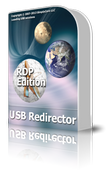

IncentivesPro is a division of SimplyCore LLC.
Copyright © 2007-2024 SimplyCore LLC. All rights reserved.